How to sign up to ironSource
The ironSource platform has all the app monetization and promotion tools you need to grow your app business. To open an account with ironSource and build a business for your apps, follow these steps:
Step 1. Sign up to ironSource
Go to the sign up page on the ironSource website.
- Provide your name, email address, and an account password.
(E-mail address must be valid, password must be between 8 and 24 characters) - Click Sign Up and you’ll receive a confirmation email to your inbox.
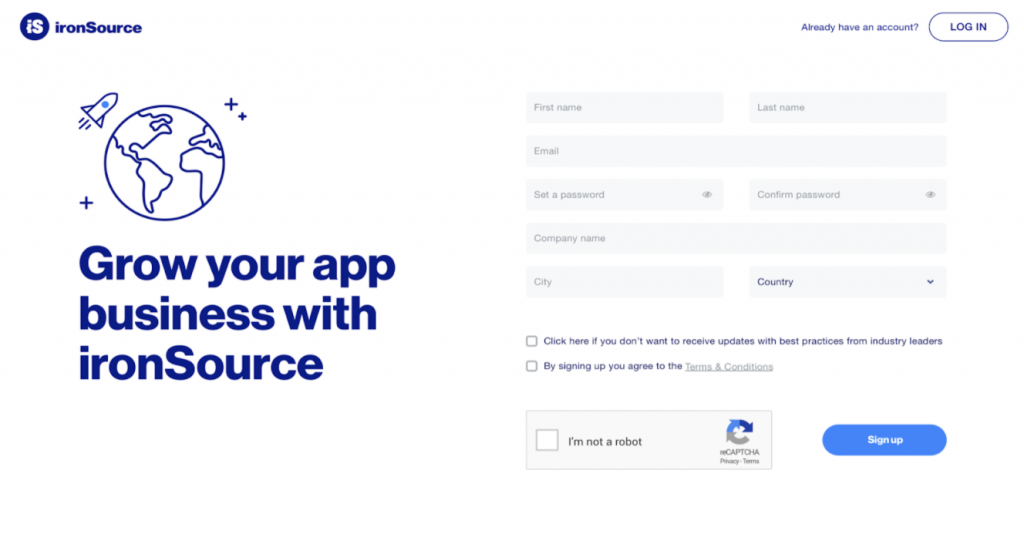
Step 2. Confirm Your ironSource Account
To complete the sign up process, click on the link in the confirmation email and verify your account.
You’re signed up! Welcome to the ironSource family. If you have any trouble, submit a request to our developers support team.