ironSource iOS Integration with Swift
ironSource supports both Objective-C and Swift. While the ironSource SDK is written in Objective-C, you can easily make it compatible to Swift by following the subsequent procedure:
Import Objective-C to Swift
- Download ‘Supersonic-Bridging-Header.h‘ file here.
- Unzip it and add Supersonic-Bridging-Header.h into your Xcode Project.
- Navigate to Targets ➣ Build Setting and scroll down to the Objective-C Bridging Header.
- Enter the Header File path or drag it into the box as can be seen below:
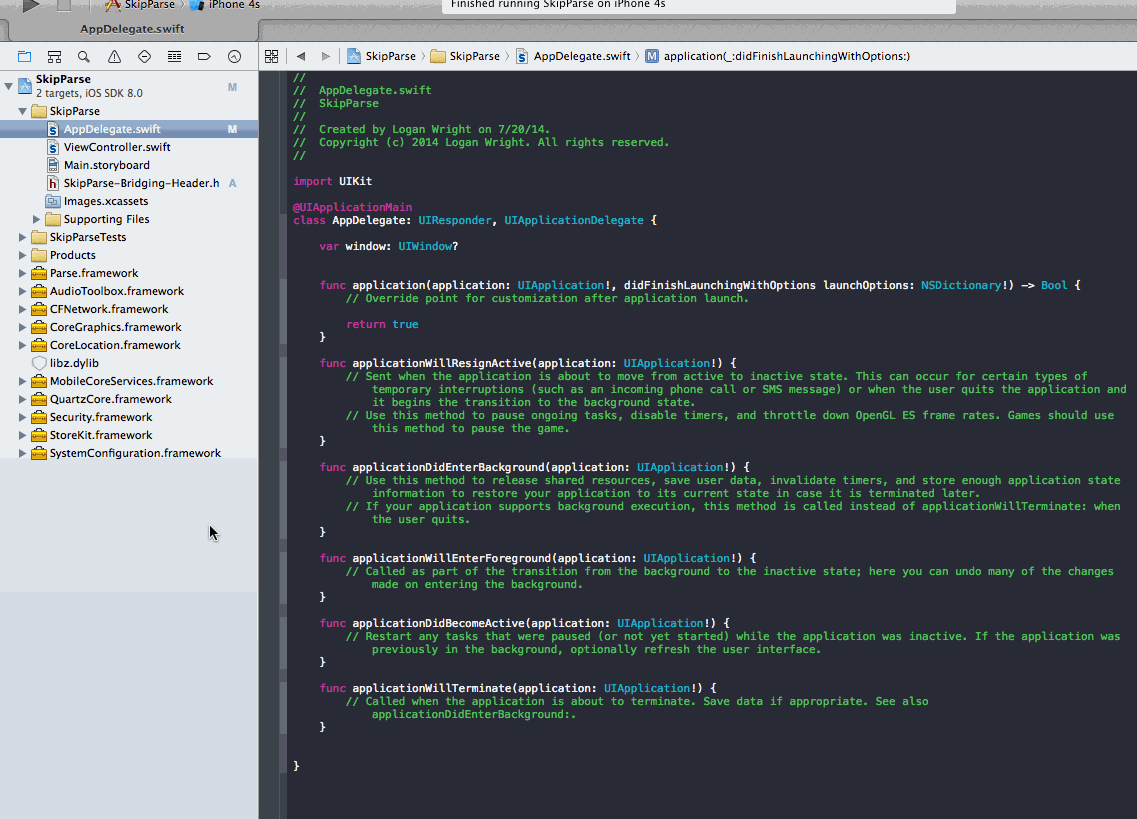
Once you’ve completed the above steps, you can use Swift seamlessly within the ironSource SDK, without importing any additional Header Files.
Done!
What’s Next?
You are now all set to start integrating the ironSource SDK with Swift!
Navigate to Getting Started With ironSource iOS SDK to integrate our SDK.